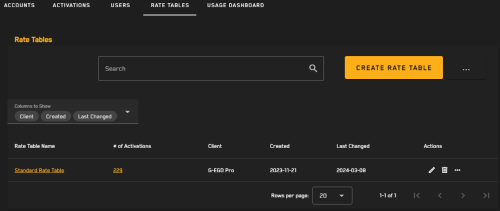Rate Tables
Rate tables specify the cost in credits for each MGP Pro product. Credits can be assigned using six different units: Feature Count, Request Count, Map View, Gigabyte, sq km, and Task.
All activations must be assigned a rate table, but all activations do not need to have the same rate table. After a rate table is assigned to an activation, the credit amounts in that rate table are used to track the activation's usage in the system.
Select Usage.
Go to Rate Tables.
In the Rate Table Name column, select the rate table you want to view. The View Rate Table page opens.
Go to any subtab to view additional information about the rate table.
Rate Amounts View each product type, its assigned credit unit, and its assigned credit value.
Activations View the activations assigned to the rate table, along with their account ID, start date, and end date.
History View audit events and credit changes to the rate table.
| unit | description | product example |
|---|---|---|
| Feature Count | A number of features. | Change Monitoring |
| Request Count | A number of requests made. | Precision3D 3D Surface Model Streaming |
| Map View | A number of Map Views. 1 map view is 15 streaming tiles. | Vivid Basic (streaming) |
| Gigabyte | A standard gigabyte of data (streamed or downloaded). | Ordering GB |
| SqKm | A Square Kilometer of imagery data. | Vivid Basic Download |
| Task | A number of tasking requests. | Select Tasking Low Demand |
Restoring Deleted Entries
Once an entry is deleted, it will appear as a deleted entry and can be restored. To show deleted entries and restore them:
Select
 next to the search bar.
next to the search bar.Toggle Include Deleted Entries.
With this option toggled on, sort by Deleted Date.
Select
 in the Action column.
in the Action column.