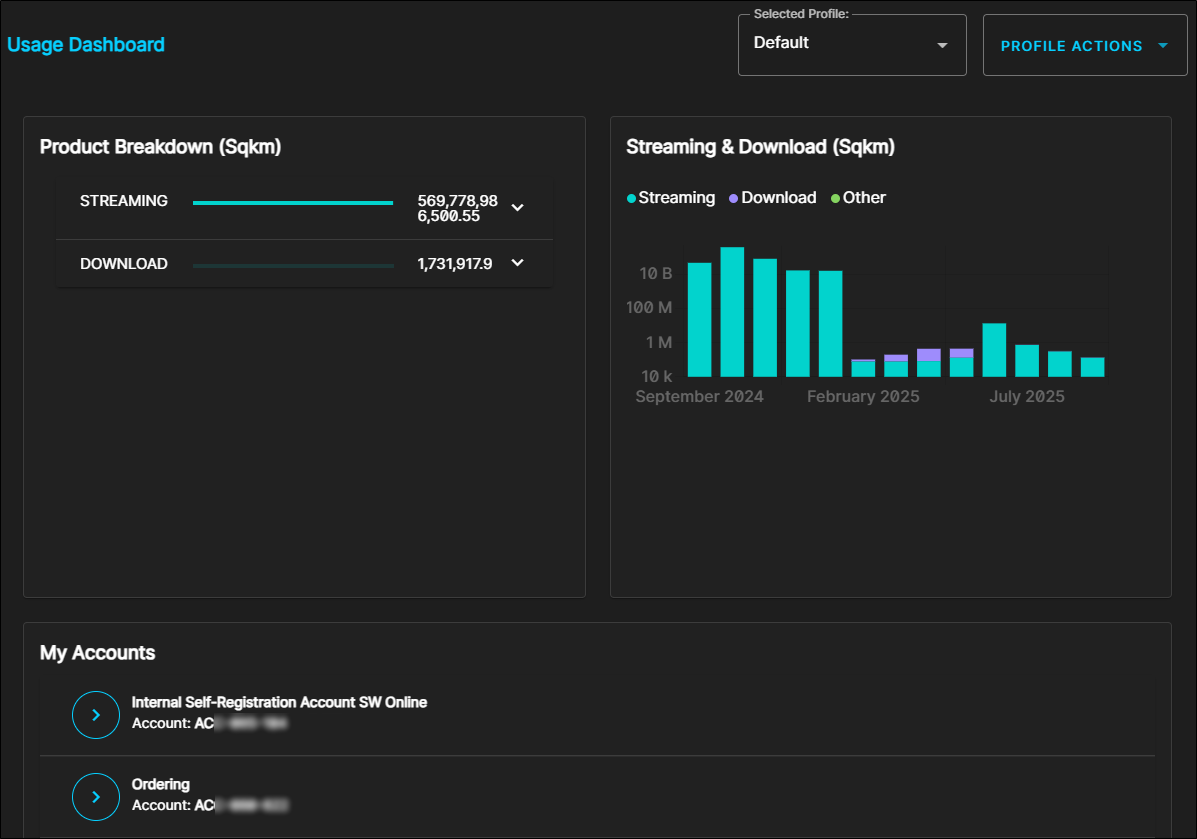Usage
The Usage tab gives you a simplified breakdown of product usage across your account. You can also create a profile with a specific usage parameters.
Two view options of the Usage Dashboard within the Usage panel.
Select Usage.
Go to Usage.
A summary of the different types of orders that have been placed using your account are displayed.
Add a Profile by selecting Profile Actions and Create new profile or uploading a profile.
Set the criteria for your profile and select Save.
View your new profile by changing Selected Profile from Default to your profile.